We had the opportunity to review IXL an online Math and Language Arts Program. It covers grades PreK-12 for Math and grades 2-8 for Language Arts.
If you have been homeschooling for any length of time, you have probably already heard of IXL. They offer a free program (limited access that will only allow you to use it for a limited time) and they also offer a paid program (unlimited access to everything). We received one year of full access to the PAID program for both IXL Math and IXL Language Arts for this review.
IXL has made a pretty impressive online learning supplement! Their mission: passionate about creating and supporting the best educational technology possible; developing first-of-their-kind products used by millions of learners, from children to adults and deeply committed to solving the real-world challenges faced by students and teachers around the planet.
IXL offers visual representations, listening exercises and interactive activities so as to utilize both the right and left sides of the brain. The site has vibrant images and awards and certificates that are hidden throughout the site. There are hundreds of virtual awards that reflect kids’ favorite animals, foods, places, and hobbies. Within IXL math, each grade level has its own themed game board, filled with hidden prizes, so practicing math is like one big treasure hunt.
We spent the majority of our time reviewing the Kindergarten through Second Grade Math items but my older son did mess around with Algebra 1 a little and I did hop around in several different areas within the program.
With IXL you are only provided one login name and password. When you login you then pick which person is working on items at that time. You can also switch between users without having to login out and back in again. This is handy when you have several users. The program does not track where you left off or remind you of where to start and every user has access to all items. This could be confusing for younger learners but help from the teacher easily fixes it. (Since P is only six I sat with him the entire time he was working with this program, not only to be able to provide an accurate, knowledgeable review but also to help him navigate around.)
The one thing the program does offer for knowing where you have or have not been are little bars to the side of the options…they are darker if you have visited that area and “whited out” if you have not – as shown below.
There are many things we appreciated about this program. For example, in the picture below, the student actually MOVES the ruler so they can find out how long the given item is…we thought this was a very impressive, really fun, interactive way to learn about measuring…since that is how it would work in real life.
Notice the green “speaker boxes” to the left of the sentences above. These are where you can click and the sentences will be read out loud for the student. LOVE this! I am amazed at different online programs that do not offer this for lower elementary learning – so we really appreciated that IXL offers this. [Audio is available for all math items for grades PreK through Fifth.]
Every screen you are working in shows the chart on the right above. It shows problems solved, time elapsed and what their score is out of 100. One thing I would have liked is to have the option to change the number of problems necessary. My youngest felt an average of thirty problems per section was a bit much (but he’s my ‘never wants to sit in one spot for more than a couple seconds’ kid).
The picture below is from eighth grade language arts. I thought it was really neat and fun how I could actually highlight (the green part below) within the text they provided on the screen. Simple but interactive. Nice.
Below is another eighth grade language arts item. (You can tell what area you are in by looking at the top left of the screen…where the red box is.) In this one I was able to change the verbiage underneath the sign to say what the correct wording of the sign should be. Again simple – but very effective – interaction.
This program is meant to be used as a supplement or as a review. The reason it is considered a supplement or review item is that it doesn’t TEACH the concepts but only tells how something is done if a WRONG answer is submitted. We didn’t really understand that at first so things weren’t going very well for us initially. But once we realized that it is more for review – it changed everything and we really enjoyed working with it. As you can see below we weren’t sure what answer they wanted submitted so we received an incorrect answer. You can see that it shows the correct answer and then explains how that answer was obtained. My youngest found this frustrating but we were able to talk through why it does things like this so it wasn’t a huge thing for us.
The example below is from my oldest using Algebra 1.
There are such a huge amount of topics covered in every grade for both math and language arts that I would not be able to list them all here. Head over to their site and check them all out by clicking HERE.
In addition to learning, IXL also offers a “report” area which is found under the “Parent” account. Here are the report choices which offer pretty much everything you could be looking for.
Below is a sample report. Although they do offer a lot of reports, you have to select each thing for each report: student, grade, subject, etc. It is a little tedious but does provide the necessary information. For me, I would prefer a more simple way to receive a complete report of what each student worked on…something a little less detailed maybe…but that’s just me.
As you can see this is a very comprehensive online program that just about everyone can get something from.
Additionally, although we didn’t utilize them, they do offer online apps for the iPad, Android and Kindle.
Now…the cost breakdown:
- Math (PreK – 12) is $9.95 per month or $79 per year.
- Language Arts (Grades 2 – 8) is $9.95 per month or $79 per year.
- BOTH Math AND Language Arts is $15.95 per month or $129 per year.
Each additional child is $2.00 per month or $20 per year.
An interesting tidbit, I thought, they offer programs for the following countries: United States, Australia, Canada, Europe, India, Ireland, New Zealand, Singapore, South Africa and United Kingdom…that’s a pretty impressive list! If you have any questions about which edition is right for you, contact them at any time at orders@ixl.com.
Now hop over and Read more IXL reviews from the Schoolhouse Review Crew!
Here’s praying you have fun learning!
Tagged: Homeschooling, Schoolhouse Review



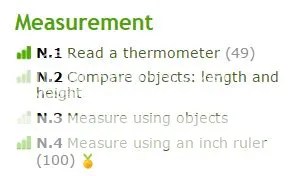











I *LOVE* to read your comments! Please share your thoughts!